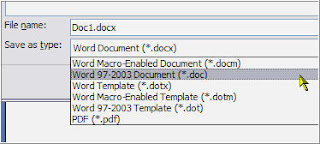My brother is only 58, but he's very sick battling a blood disease (hemocromitosis), as well as cancers that have been hitting him due to internal organ deterioration from the blood disease that is killing him (and did kill my dad at 57). But one of the things my family does is try to laugh in the face of hard times. So whenever we get together, we try to look at the funny things we've endured versus focusing on the tough fights ahead.
At a recent family gathering, we reminisced about a funny event. And although I was the goat in this story, it's just too funny not to share.
My brother is several years older than me. As long as I can remember, we have had a game of tag. We call it Gotcha Last. The premise is simple...tag the other person, scream gotcha last and run for the hills before the other person can tag you back. Then hide out until they go away and try to be the one who got the other one last for as long as possible. Silly...but fun. And it's lead to some funny, dangerous and silly situations over the many years where my brother and I have nearly torn up the house in attempts to be the gotter versus the gottee.
And yes, even far into adulthood, this silly game has followed us. You'd think that as adults we'd be over it. But, although we appear to be grown up, when it's time for one of us to leave a family event...someone is going to touch the other one...possibly an innocent pat on the back after a hug goodbye...and then scream GOTCHA LAST and run like hell!
Several years ago, we had a block party in mom's neighborhood. Lots of friends and family members gathered at mom's to enjoy the day's festivities. As the day got later, it was time for those who lived further away to start thinking about getting home. My brother, his wife and young kids were packing up to go. There we were, all acting like respectable adults...hugging goodbye, thanking everyone for attending the party, appreciation shown for goodies they brought to the picnic table and wishes that we'll all see each other again soon.
But I just couldn't leave it at that. So as I was leaning in my brother's car...wishing everyone a fond and final farewell...I tapped him on the shoulder, screamed GOTCHA LAST and ran like crazy into mom's house, into the bathroom, locked the door and hid out there for at least 20 mins. I had to be sure that he had given up the chase and was well on his way home.
I finally, slowly opened the door...fully expecting to have him standing there to smash open the door, tag me and run. But no...after all, he was a respectable adult now, with a family and he had to get his kids home. I was the one acting like a child, right?
I slowly walked out to the front porch...carefully checking behind me, as well as listening ahead of me for his voice. But all appeared safe.
HA! I'd won this round! The victor! I moved out onto the porch, where mom was shaking her head and laughing that we still play this silly game. I sat down on the stairs and began to enjoy my victory. Along with some friends who had witnessed the melee, we all sat there laughing and giggling as I explained the life-long obsession to be the gotter to those who didn't know what the heck had just happened.
There I was...in all my victorious glory...sitting on the stairs, yucking it up and proudly reviewing my strategy that allowed me to get him while he was strapped into his car, knowing he'd never be able to get out and catch me before I was able to get myself locked into the bathroom.
Suddenly...a large hand reached over my head, grabbed my entire face...thereby locking me against the railing of the steps and I heard it...my brother yelling GOTCHA LAST!
I DIDN'T BELIEVE IT!
But it was true...he got me!
I quickly spun around the railing as mom yelled out her usual warning for this game....be careful and don't break anything!
My brother was racing down the gangway between the houses toward the back fence. HA! Right behind him, I was sure I could catch up to him as he fiddled with the gate to get it open. But my brother had been a high school track and field star, as well as champion wrestler. One of his best events had been the hurdles. Okay, so that was about 40 years ago for him. But that sucker still had some game because he grabbed hold of the metal fence, flung both legs over the 4 foot fence and was in the yard ready to clear the back gate to head for the alley, where he, obviously, had put his getaway car.
So it was me who stood there fiddling with the gate to open it. I did and tried to catch up with him through the yard, but he was already over the back fence and into the alley.
I emerged into the alley just in time to see him stop his car...kids snoozing inside, wife frustrated with these antics...about 10 feet down the alley. At which time he punctuated his masterful plan by giving me a one (middle) fingered salute as he screamed GOTCHA LAST and laughed his fool head off as he drove away!
I returned to the front porch, defeated, humiliated for being nailed whilst I'd been bragging of my victory...and was greeted by everyone laughing their fool heads off. I sat on the porch and joined their laughter. I had to admit...that one was pretty darn good!
Later he called to enjoy his triumph a bit more. And over the years, this story has been retold at family gatherings...as we all laugh about it over and over. It was a pretty good stunt. Particularly, since he 'fessed up that...as he was sneaking up the gangway, knowing what he was about to do, he could hear me laughing at him for getting him last and bragging about how slick I had been. He said it was all he could do to cover his mouth and try not to let out any sounds of his giggling as he came up behind me. And although he had every intention of attempting that hurdle, he said he even surprised himself that he did, indeed, manage to pull it off after all these years without killing himself!
Yeah, it's a silly, childish game that has caused a lot of havoc over the years, but it's also caused a lot of laughter.
And not to be morbid, but more recently he told me "And don't even dare try to get me last at my funeral, because I will get you back!"
You know what...I think I believe him. I don't know if I dare even attempt it!