If you're not using Office 2007, but someone with whom you communicate is and you need to be able to access information in documents they send you, you can install an update that will allow you to open 2007 files.
Granted, if you have the latest updates in your older version, you should receive a message when attempting to open 2007 files. The message will tell you that you need the compatibility pack and where to obtain it. But just in case you're lost, you can find the download by clicking on this link: Microsoft 2007 Compatibility Pack
Download the file and save it to your hard drive. Then open the file to install it. It will give you the ability to work with 2007 Word, Excel and PowerPoint files, which have been converted to a newer file format for 2007.
An alternative to using this conversion on your end is to ask the 2007 user to save out the files you need in the older format. They can easily do this by clicking the save as type dropdown in the Save As dialog box, prior to saving the file, as shown below.
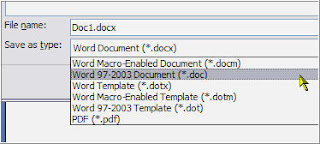
And yes, another method to opening a 2007 file is to download the trial version of Office 2007 and installing that. But, unless you want to try Office 2007, that's a lot of effort just to open a file. And the trial version times out after a few months if you don't purchase it. Then you must uninstall it.
Finally, if you're curious about Office 2007 or new to it and want to get tips on using it, be sure to hit my ezine, TechTrax. There you can click the Archives link within the magazine, enter "2007" in the search and you'll find several articles on Office 2007...with many more to come.
